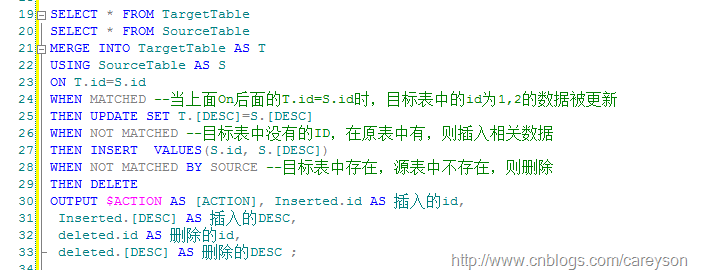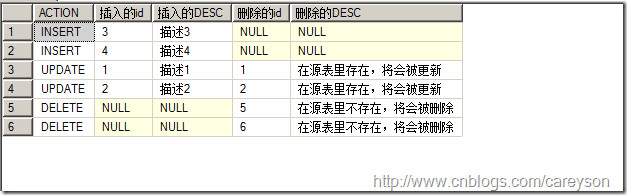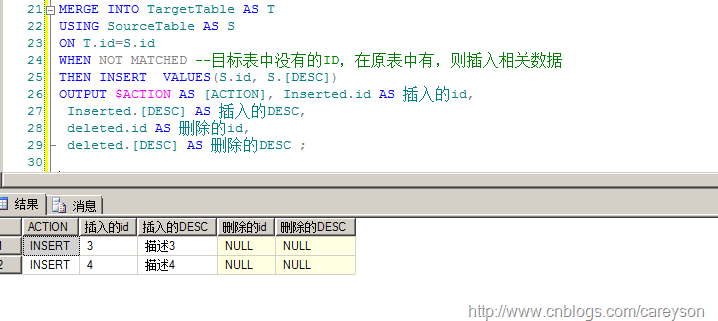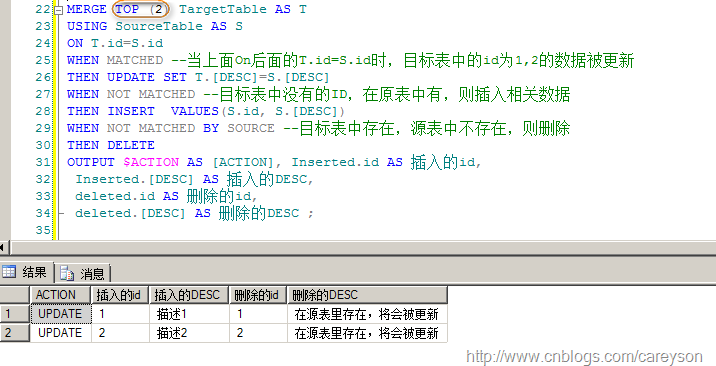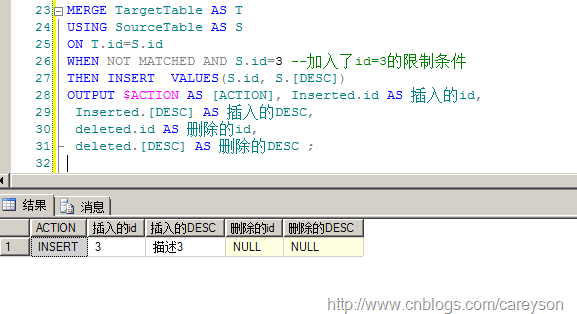merge into 语句是insert 与update语句的结合,可以同时实现update和insert的功能
Oracle在9i引入了merge命令,
通过这个merge你能够在一个SQL语句中对一个表同时执行inserts和updates操作. 当然是update还是insert是依据于你的指定的条件判断的,Merge into可以实现用B表来更新A表数据,如果A表中没有,则把B表的数据插入A表. MERGE命令从一个或多个数据源中选择行来updating或inserting到一个或多个表
一、merge into语句的语法。
MERGE INTO schema. table alias
USING { schema. table | views | query} alias
ON {(condition) }
WHEN MATCHED THEN
UPDATE SET {clause}
WHEN NOT MATCHED THEN
INSERT VALUES {clause};
–解析
INTO 子句
用于指定你所update或者Insert目的表。
USING 子句
用于指定你要update或者Insert的记录的来源,它可能是一个表,视图,子查询。
ON Clause
用于目的表和源表(视图,子查询)的关联,如果匹配(或存在),则更新,否则插入。
merge_update_clause
用于写update语句
merge_insert_clause
用于写insert语句
简单的说就是,判断表中有没有符合on()条件中的数据,有了就更新数据,没有就插入数据。
有一个表T,有两个字段a、b,我们想在表T中做Insert/Update,如果条件满足,则更新T中b的值,否则在T中插入一条记录。在Microsoft的SQL语法中,很简单的一句判断就可以了,SQL Server中的语法如下:
if exists(select 1 from T where T.a='1001' )
update T set T.b=2 Where T.a='1001'
else
insert into T(a,b) values('1001',2);
但是很明显这个语法对于SQL只能更改一条语句,并且Oracle不能使用.所以就有了Merge into(Oracle 9i引入的功能)语法
merge into 目标表 a using 源表 b on(a.条件字段1=b.条件字段1 and a.条件字段2=b.条件字段2 ……) when matched then update set a.字段=b.字段 --目标表别称a和源表别称b都不要省略 when not matched then insert (a.字段1,a.字段2……)values(b.字段1,b.字段2……) --目标表别称a可省略,源表别称b不可省略
“在一个同时存在Insert和Update语法的Merge语句中,总共Insert/Update的记录数,就是Using语句中”源表”的记录数”。
源表b可能是一张表结构不同于a的表,有可能是一张构建相同表结构的临时表,也有可能是我们自己组起来的数据.
对于前两种很好理解。现在主要说一下组件数据。
对于Oracle有dual这个系统表很好构建,如下
MERGE INTO T T1 USING ( SELECT '1001' AS a, 2 AS b FROM dual ) T2 ON ( T1.a=T2.a) WHEN MATCHED THEN UPDATE SET T1.b= T2.b WHEN NOT MATCHED THEN INSERT (a,b) VALUES(T2.a,T2.b);
在sql server中,不能使用dual这个系统变量来创建表,所以只能换下思路用union all组装数据或使用临时表,另外using中可以使用的还有table表,view视图,sub_query子查询
USING ( SELECT '1001'C1,2 C2 union all SELECT '1002'C1,3 C2 union all... ) T2
工作中的一个实例
public Message Saves(List<GoodsQuestionManageModel> models)
{
Message msg;
StringBuilder sbSourceSql = new StringBuilder();
if (models.Count > 0)//循环组织sql语句
{
int i = 1;
foreach (GoodsQuestionManageModel model in models)
{
sbSourceSql.AppendFormat("select {0} GoodsQuestionManageId,{1} GoodsId,'{2}' OrderNumber,'{3}' Sku,{4} GoodsQuantity,{5} QuestionQuantity,{6} GoodsQuestionTypeId,'{7}' Remarks,{8} CreateUserId,'{9}' CreateTime,{10} LastUpdateUserId,'{11}' LastUpdateTime,{12} IsDelete \r\n",
model.GoodsQuestionManageId, model.GoodsId, model.OrderNumber, model.Sku, model.GoodsQuantity, model.QuestionQuantity, model.GoodsQuestionTypeId, model.Remarks, GlobalModel.Instance.UserId, DateTime.Now, GlobalModel.Instance.UserId, DateTime.Now, model.IsDelete);
if (models.Count > i++)
{
sbSourceSql.AppendLine(" union all");
}
}
string strSql = string.Format(@"merge into tb_e_GoodsQuestionManage t
using
(
{0}
)tSource
on (t.GoodsQuestionManageId=tSource.GoodsQuestionManageId)
when not matched then
insert values
(
tSource.GoodsId, tSource.OrderNumber, tSource.Sku, tSource.GoodsQuantity, tSource.QuestionQuantity, tSource.GoodsQuestionTypeId, tSource.Remarks, tSource.CreateUserId, tSource.CreateTime, tSource.LastUpdateUserId, tSource.LastUpdateTime, tSource.IsDelete
)
when matched then
update set
t.GoodsId=tSource.GoodsId,t.OrderNumber=tSource.OrderNumber,t.Sku=tSource.Sku,t.GoodsQuantity=tSource.GoodsQuantity,t.QuestionQuantity=tSource.QuestionQuantity,
t.GoodsQuestionTypeId=tSource.GoodsQuestionTypeId,t.Remarks=tSource.Remarks,t.LastUpdateUserId=tSource.LastUpdateUserId,t.LastUpdateTime=tSource.LastUpdateTime,t.IsDelete=tSource.IsDelete;", sbSourceSql.ToString());
int effectNum = SqlHelper.ExecuteNonQuery(strSql);
if (effectNum > 0)
{
msg = new Message(true, "保存成功!");
}
else
{
msg = new Message(false, "保存失败!");
}
}
else
{
msg = new Message(false, "没有数据,无需保存!");
}
return msg;
}
Merge 的其他功能
Merge语句还有一个强大的功能是通过OUTPUT子句,可以将刚刚做过变动的数据进行输出。我们在上面的Merge语句后加入OUTPUT子句
此时Merge操作完成后,将所变动的语句进行输出
当然了,上面的Merge关键字后面使用了多个WHEN…THEN语句,而这个语句是可选的.也可以仅仅新增或是仅仅删除
我们还可以使用TOP关键字限制目标表被操作的行,如图8所示。在图2的语句基础上加上了TOP关键字,我们看到只有两行被更新。
但仅仅是MATCHED这种限制条件往往不能满足实际需求,我们可以在图7那个语句的基础上加上AND附加上额外的限制条件
merge into 效率很高,强烈建议使用,尤其是在一次性提交事务中,可以先建一个临时表,更新完后,清空数据,这样update锁表的几率很小了。
https://blog.csdn.net/spw55381155/article/details/79891305
https://www.cnblogs.com/yanglang/p/14248271.html