Linux安装mysql之后,首次登陆遇到的问题
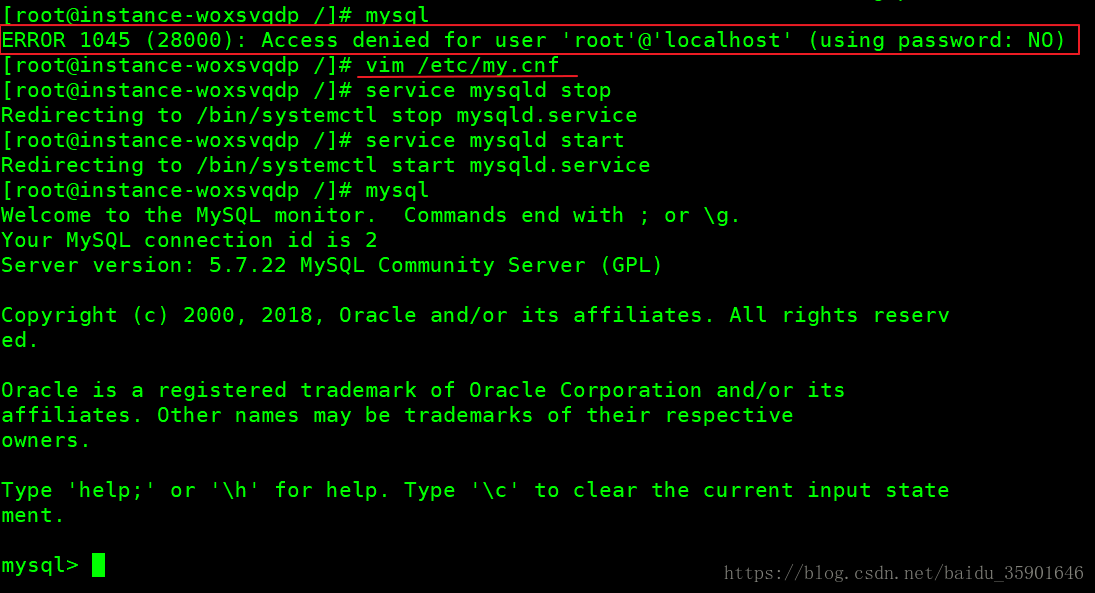
解决方法:
打开/etc/my.cnf配置文件,在mysql的后面加入一句话:skip-grant-tables
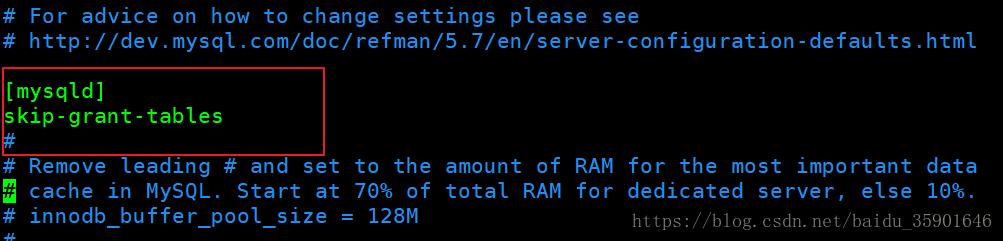
然后重启mysql服务,输入mysql,就能进入MySQL程序了。
