①进入到kafka文件夹中修改配置文件:vim config/server.properties

②启动zookeeper:
bin/zookeeper-server-start.sh config/zookeeper.properties
端口2181是ZooKeeper的默认端口,可以通过编辑文件config/zookeeper.properties 中的clientPort来修改监听端口。
③ 启动Kafka Broker
bin/kafka-server-start.sh config/server.properties
④ 创建一个Topic 名称为HelloWorld
bin/kafka-topics.sh –create –zookeeper localhost:2181 –replication-factor 1 \
> –partitions 1 –topic HelloWorld
⑤校验Topic是否创建成功
bin/kafka-topics.sh –list –zookeeper localhost:2181
⑥配置pom文件:
<!– https://mvnrepository.com/artifact/org.apache.kafka/kafka –>
<dependency>
<groupId>org.apache.kafka</groupId>
<artifactId>kafka-clients</artifactId>
<version>0.11.0.0</version>
</dependency>
⑦编写一个producer文件:
package com.winter.kafka;
import java.util.Properties;
import org.apache.kafka.clients.producer.KafkaProducer;
import org.apache.kafka.clients.producer.Producer;
import org.apache.kafka.clients.producer.ProducerRecord;
public class ProducerDemo {
public static void main(String[] args){
Properties properties = new Properties();
properties.put(“bootstrap.servers”, “47.91.214.23:9092”);
properties.put(“acks”, “all”);
properties.put(“retries”, 0);
properties.put(“batch.size”, 16384);
properties.put(“linger.ms”, 1);
properties.put(“buffer.memory”, 33554432);
properties.put(“key.serializer”, “org.apache.kafka.common.serialization.StringSerializer”);
properties.put(“value.serializer”, “org.apache.kafka.common.serialization.StringSerializer”);
Producer<String, String> producer = null;
try {
producer = new KafkaProducer<String, String>(properties);
// producer.send(new ProducerRecord<String, String>(“HelloWorld”,”aaaaaaaaaaaa”));
for (int i = 0; i < 100; i++) {
String msg = “This is Message ” + i;
producer.send(new ProducerRecord<String, String>(“HelloWorld”, msg));
System.out.println(“Sent:” + msg);
}
} catch (Exception e) {
e.printStackTrace();
} finally {
producer.close();
}
}
}
⑧配置一个customer文件:
package com.winter.kafka;
import java.util.Arrays;
import java.util.Properties;
import org.apache.kafka.clients.consumer.ConsumerRecord;
import org.apache.kafka.clients.consumer.ConsumerRecords;
import org.apache.kafka.clients.consumer.KafkaConsumer;
public class ConsumerDemo {
public static void main(String[] args) throws InterruptedException {
Properties properties = new Properties();
properties.put(“bootstrap.servers”, “47.91.214.23:9092”);
properties.put(“group.id”, “group-1”);
properties.put(“enable.auto.commit”, “true”);
properties.put(“auto.commit.interval.ms”, “1000”);
properties.put(“auto.offset.reset”, “earliest”);
properties.put(“session.timeout.ms”, “30000”);
properties.put(“key.deserializer”, “org.apache.kafka.common.serialization.StringDeserializer”);
properties.put(“value.deserializer”, “org.apache.kafka.common.serialization.StringDeserializer”);
KafkaConsumer<String, String> kafkaConsumer = new KafkaConsumer<>(properties);
kafkaConsumer.subscribe(Arrays.asList(“HelloWorld”));
while (true) {
ConsumerRecords<String, String> records = kafkaConsumer.poll(100);
for (ConsumerRecord<String, String> record : records) {
System.out.printf(“offset = %d, value = %s”, record.offset(), record.value());
System.out.println(“=====================>”);
}
}
}
}
先动customer 文件,然后启动producer文件,然后观察控制台:
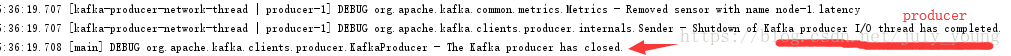

————————————————
版权声明:本文为CSDN博主「july_young」的原创文章,遵循CC 4.0 BY-SA版权协议,转载请附上原文出处链接及本声明。
原文链接:https://blog.csdn.net/july_young/article/details/81704876
