WPF页面切换及弹窗
结构如图:
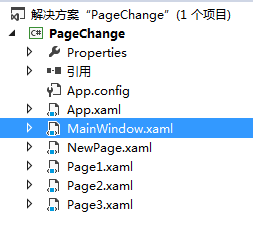
效果如图:

代码如下:
xaml
1 <Window x:Class="PageChange.MainWindow" 2 xmlns="http://schemas.microsoft.com/winfx/2006/xaml/presentation" 3 xmlns:x="http://schemas.microsoft.com/winfx/2006/xaml" 4 Title="MainWindow" Height="350" Width="400"> 5 <Grid> 6 <Grid.ColumnDefinitions> 7 <ColumnDefinition Width="100"></ColumnDefinition> 8 <ColumnDefinition Width="300"></ColumnDefinition> 9 </Grid.ColumnDefinitions> 10 <StackPanel Orientation="Vertical" Grid.Column="0"> 11 <Button Content="第一页" Name="tb1" Click="tb1_Click"></Button> 12 <Button Content="第二页" Name="tb2" Click="tb2_Click"></Button> 13 <Button Content="第三页" Name="tb3" Click="tb3_Click"></Button> 14 <Button Content="弹窗" Name="tb4" Click="tb4_Click"></Button> 15 </StackPanel> 16 <Grid Grid.Column="1" Name="MyGrid" Height="300" Width="300"></Grid> 17 18 </Grid> 19 </Window>
后置代码
1 using System;
2 using System.Collections.Generic;
3 using System.Linq;
4 using System.Text;
5 using System.Threading.Tasks;
6 using System.Windows;
7 using System.Windows.Controls;
8 using System.Windows.Data;
9 using System.Windows.Documents;
10 using System.Windows.Input;
11 using System.Windows.Media;
12 using System.Windows.Media.Imaging;
13 using System.Windows.Navigation;
14 using System.Windows.Shapes;
15
16 namespace PageChange
17 {
18 /// <summary>
19 /// MainWindow.xaml 的交互逻辑
20 /// </summary>
21 public partial class MainWindow : Window
22 {
23 public MainWindow()
24 {
25 InitializeComponent();
26 }
27
28 private void tb1_Click(object sender, RoutedEventArgs e)
29 {
30 MyGrid.Children.Add(new Page1());
31 }
32
33 private void tb2_Click(object sender, RoutedEventArgs e)
34 {
35 MyGrid.Children.Add(new Page2());
36 }
37
38 private void tb3_Click(object sender, RoutedEventArgs e)
39 {
40 MyGrid.Children.Add(new Page3());
41 }
42
43 private void tb4_Click(object sender, RoutedEventArgs e)
44 {
45 Window w = new Window();
46 NewPage n = new NewPage();
47 w.Content = n;
48 w.ShowDialog();
49 }
50 }
51 }
敲击键盘,创造价值
转自:https://www.cnblogs.com/weiweiboqi/p/4673630.html
