nginx +rtmp+nginx-http-flv-module 环境搭建
注:因为RTMP,HLS 都会存在这样那样的缺点,为了更好的解决延时问题、拉流兼容性问题,所以我们准备用flv.js 进行拉流。
1、下载nginx包
下载地址:https://nginx.org/download/nginx-1.14.2.tar.gz
2、下载nginx-http-flv-module 模块包
下载地址:https://github.com/winshining/nginx-http-flv-module
3、安装虚拟机,并在opt文件夹下新建一个文件夹tools ,将下载的nginx 和nginx-rtmp-module 拷贝到opt 文件夹下
4、在/user/local下创建nginx 文件夹
mkdir /usr/local/nginx
5、安装依赖项
yum -y install unzip
yum -y install gcc-c++
yum -y install pcre pcre-devel
yum -y install zlib zlib-devel
yum -y install openssl openssl-devel
6、将tools 下面的nginx-http-flv-module-1.2.6.zip 解压到/usr/local/nginx下面
cd /opt/tools
unzip nginx-http-flv-module-1.2.6.zip //解压文件
//解压文件复制到/usr/local/nginx 目录下
cp /opt/toos/nginx-http-flv-module-1.2.6.zip /usr/local/nginx/nginx-http-flv-module
7、将nginx-http-flv-module模板添加到nginx中,生成make文件 并安装nginx
cd /opt/tools
tar -zxvf nginx-1.8.1.tar.gz
cd nginx-1.8.1
./configure --prefix=/usr/local/nginx --add-module=/usr/local/nginx/nginx-http-flv-module
make && make install
8、修改配置文件
cd /usr/local/nginx/conf
vim nginx.conf
worker_processes 10;
events {
worker_connections 10240;
}
rtmp_auto_push on;
rtmp_auto_push_reconnect 1s;
rtmp_socket_dir /tmp;
rtmp{
out_queue 4096;
out_cork 8;
max_streams 128;
timeout 15s;
drop_idle_publisher 15s;
log_interval 5s;
log_size 1m;
server{
listen 9000;
server_name 192.168.42.34;
application myapp{
live on;
gop_cache on;
}
application hls{
live on;
hls on;
hls_path /usr/local/nginx/html/hls;
}
application dash{
live on;
dash on;
dash_path /usr/local/nginx/html/dash;
}
}
}
http {
include mime.types;
default_type application/octet-stream;
sendfile on;
keepalive_timeout 65;
server {
listen 8002;
server_name localhost;
location / {
root html;
index index.html index.htm;
}
location /live{
flv_live on;
chunked_transfer_encoding on;
add_header 'Access-Control-Allow-Origin' '*';
add_header 'Access-Control-Allow-Credentials' 'true';
}
location /hls{
types {
application/vnd.apple.mpegurl m3u8;
video/mp2t ts;
}
root /usr/local/nginx/html/hls;
add_header 'Cache-Control' 'no-cache';
}
location /dash {
root /usr/local/nginx/html/dash;
add_header 'Cache-Control' 'no-cache';
}
location /stat {
#configuration of push & pull status
rtmp_stat all;
rtmp_stat_stylesheet stat.xsl;
}
location /stat.xsl {
root /usr/local/nginx/nginx-http-flv-module;
}
location /control {
rtmp_control all; #configuration of control module of rtmp
}
error_page 500 502 503 504 /50x.html;
location = /50x.html {
root html;
}
}
}
9、推流
10、拉流播放(flv.js)查看demo文件夹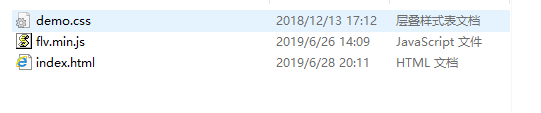
flv.js demo
<div class="mainContainer">
<div>
<div id="streamURL">
<div class="url-input">
<label for="sURL">Stream URL:</label>
<input id="sURL" type="text" value="http://192.168.42.28:8002/record/cwj001-2019-06-28-05_04_28.flv" />
<button onclick="switch_mds()">Switch to MediaDataSource</button>
</div>
<div class="options">
<input type="checkbox" id="isLive" onchange="saveSettings()" />
<label for="isLive">isLive</label>
<input type="checkbox" id="withCredentials" onchange="saveSettings()" />
<label for="withCredentials">withCredentials</label>
<input type="checkbox" id="hasAudio" onchange="saveSettings()" checked />
<label for="hasAudio">hasAudio</label>
<input type="checkbox" id="hasVideo" onchange="saveSettings()" checked />
<label for="hasVideo">hasVideo</label>
</div>
</div>
<div id="mediaSourceURL" class="hidden">
<div class="url-input">
<label for="msURL">MediaDataSource JsonURL:</label>
<input id="msURL" type="text" value="http://192.168.42.34:8002/live?port=9000&app=myapp&stream=cwj001" />
<button onclick="switch_url()">Switch to URL</button>
</div>
</div>
</div>
<div class="video-container">
<div>
<video name="videoElement" class="centeredVideo" controls autoplay>
Your browser is too old which doesn't support HTML5 video.
</video>
</div>
</div>
<div class="controls">
<button onclick="flv_load()">Load</button>
<button onclick="flv_start()">Start</button>
<button onclick="flv_pause()">Pause</button>
<button onclick="flv_destroy()">Destroy</button>
<input style="width:100px" type="text" name="seekpoint"/>
<button onclick="flv_seekto()">SeekTo</button>
</div>
<textarea name="logcatbox" class="logcatBox" rows="10" readonly></textarea>
</div>
<script src="flv.min.js"></script>
<script>
var checkBoxFields = ['isLive', 'withCredentials', 'hasAudio', 'hasVideo'];
var streamURL, mediaSourceURL;
function flv_load() {
console.log('isSupported: ' + flvjs.isSupported());
if (mediaSourceURL.className === '') {
