原生API:MessageBox提示框
使用element-ui的$confirm弹出框,它的默认样式如下:
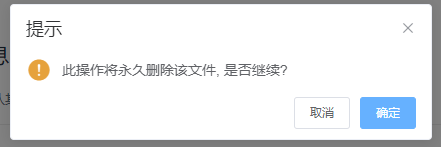
但是往往我们在项目中 根据需求会定制化,进行弹框内部的自定义内容或样式:
1、交换取消和确定按钮:
利用消息框的自定义类名customClass 深度修改按钮位置。
this.$confirm('此操作将永久删除该文件, 是否继续?', '提示', {
confirmButtonText: '确定',
cancelButtonText: '取消',
customClass:'del-model',
type: 'warning'
}).then(() => {
this.$message({
type: 'success',
message: '删除成功!'
});
}).catch(() => {
this.$message({
type: 'info',
message: '已取消删除'
});
});
//注意这里不能将样式放到scoped中
<style lang='stylus'>
.del-model {
.el-message-box__btns {
.el-button:nth-child(1) {
float:right;
}
.el-button:nth-child(2) {
margin-right:10px;
background-color:#2d8cf0;
border-color:#2d8cf0;
}
}
}
</style>
修改后的样式如下:
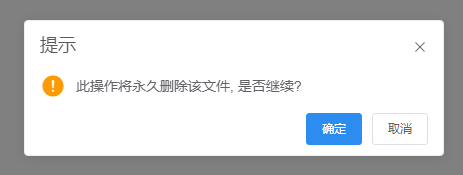
2、自定义内容
const h = this.$createElement
this.$confirm('', {
message:h('div',null, [
h('i',{ class:'el-icon-question',style:'color:#f90;font-size:30px;' }),
h('span',{ style:'margin-left:10px;font-size:16px;line-height:30px;font-weight:600;vertical-align:top;'}, '提示'),
h('p',{ style:'margin:10px 0 0 40px;' },'此操作将永久删除该文件, 是否继续?')
]),
confirmButtonText: '确定',
cancelButtonText: '取消',
customClass:'del-model',
closeOnClickModal:false,
closeOnPressEscape:false,
})
.then(() => {
this.$message({
type: 'success',
message: '删除成功!'
});
})
.catch(() => {
this.$message({
type: 'info',
message: '已取消删除'
});
});
样式如下:
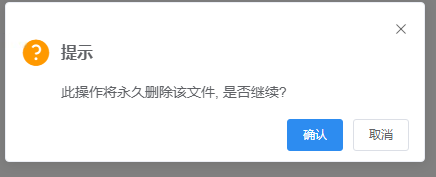
转自:https://www.cnblogs.com/morango/p/15353329.html
